1. 下載安裝Webmin
wget http://prdownloads.sourceforge.net/webadmin/webmin-1.530-1.noarch.rpm
rpm -ivh webmin-1.530-1.noarch.rpm
2. 使用Webmin操作Bacula作業
https://your Webmin server IP:10000/
2-1 設定Webmin使用的Bacula Module
System -> Bacula Backup System -> module configuration
2-2 建立備份使用的Volume
Backup and Restore Actions -> Label Volume
2-3 執行備份作業
Backup and Restore Actions -> Run Backup Job
2-4 執行還原作業
Backup and Restore Actions -> Restore Backup
(如果組態中有建立多個Restore Job,請只留一個(留預設的即可),不然Webmin執行restore會失敗)
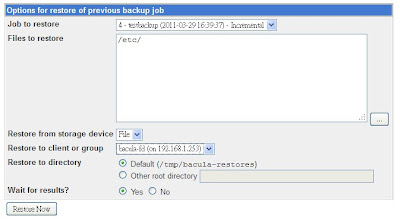






沒有留言:
張貼留言